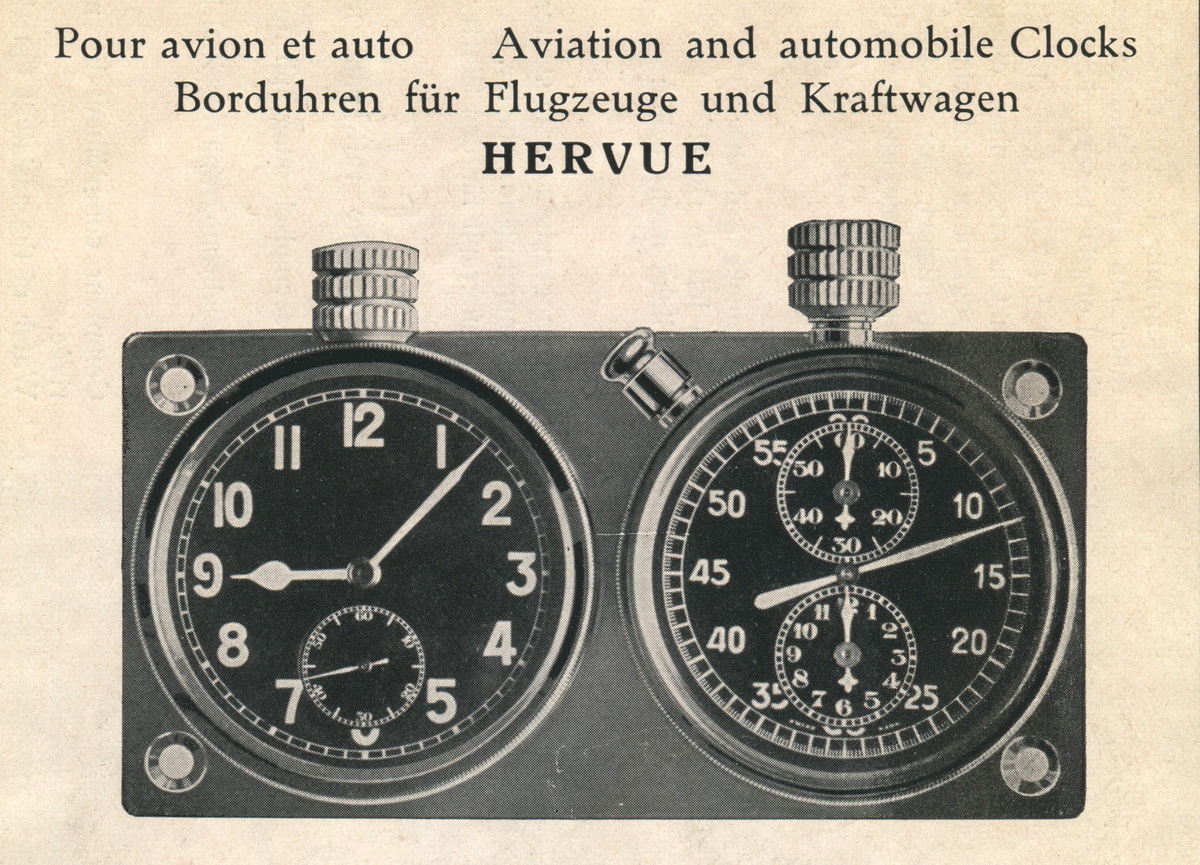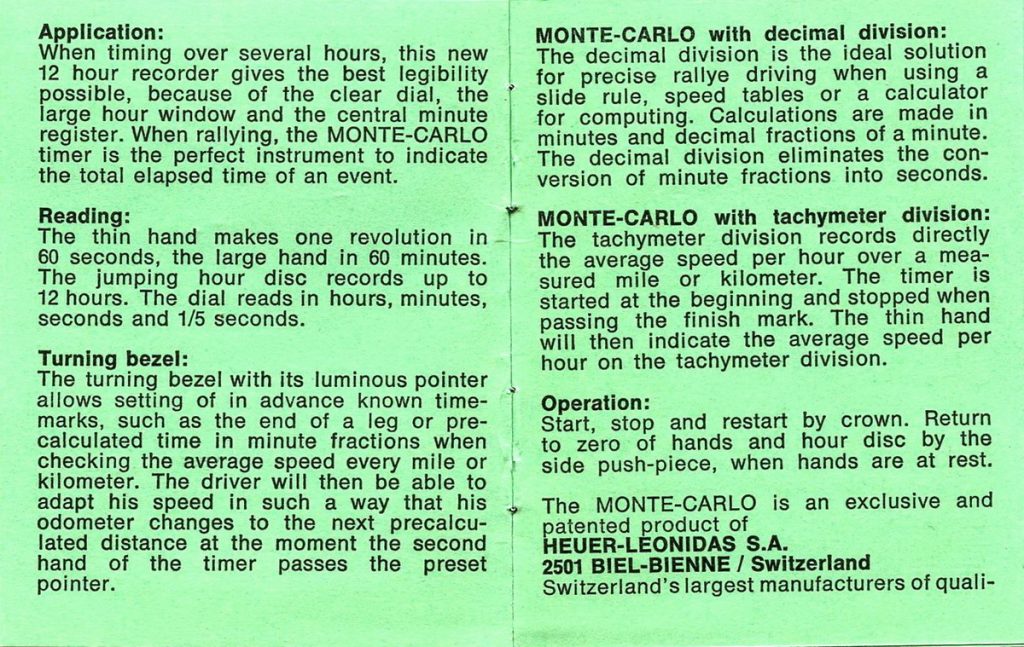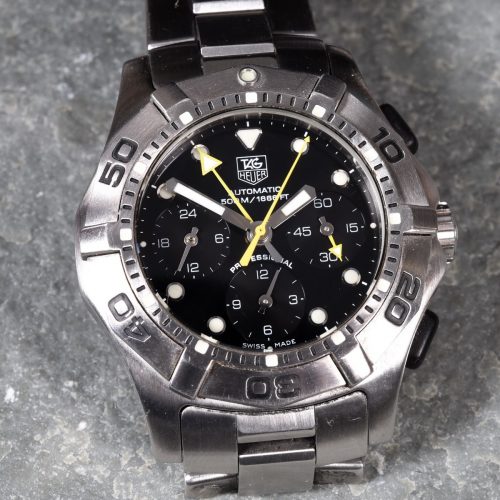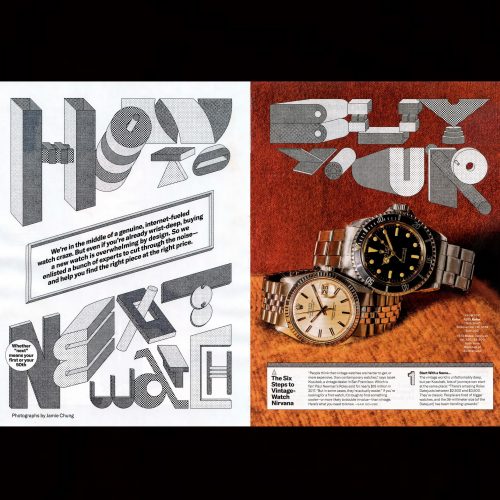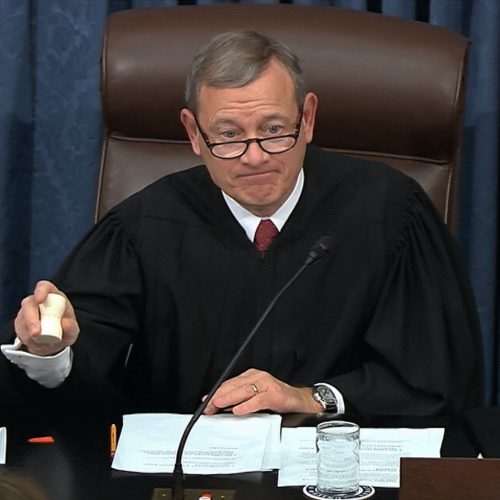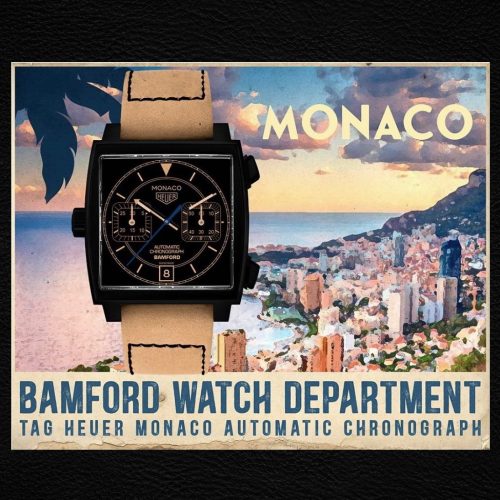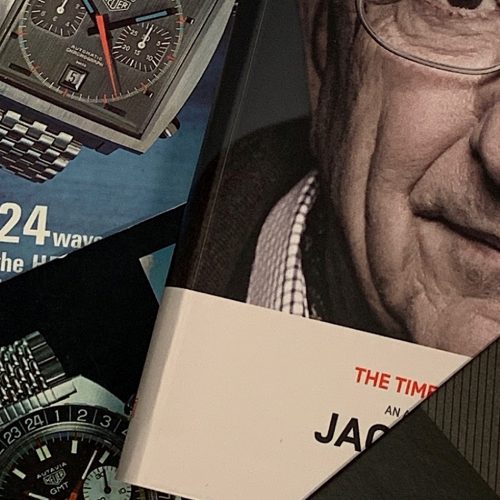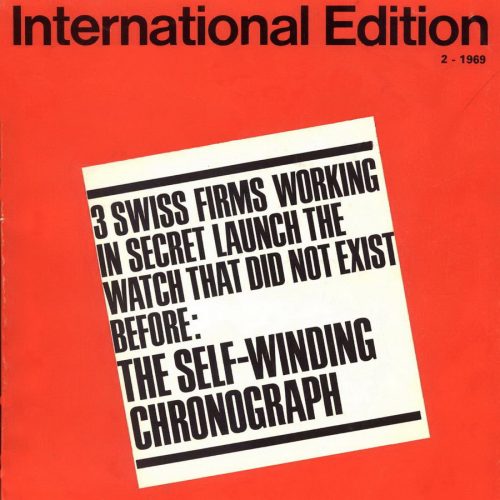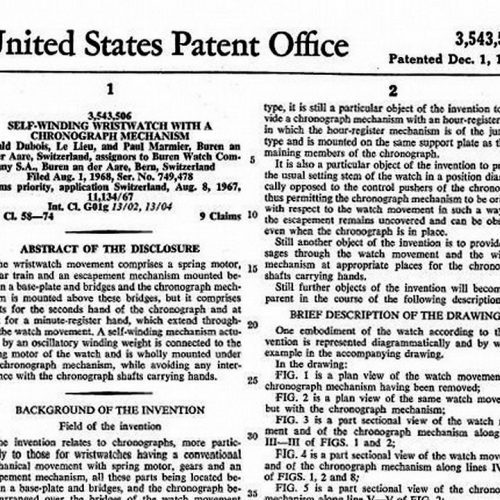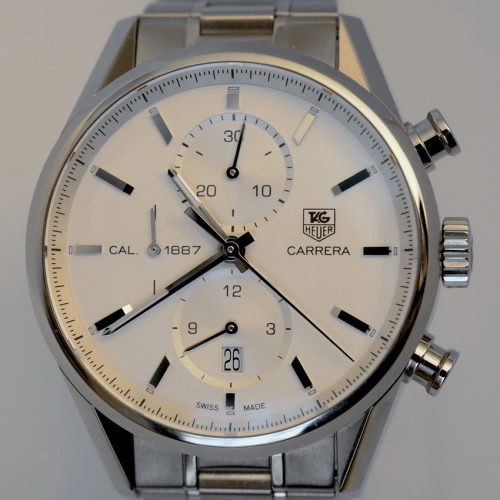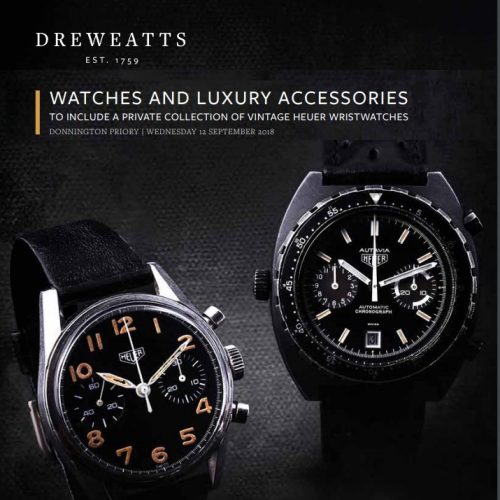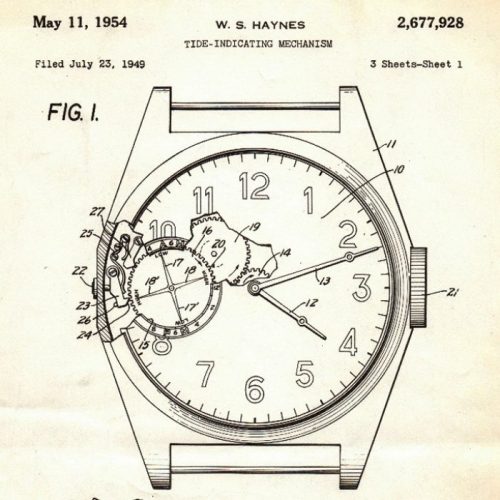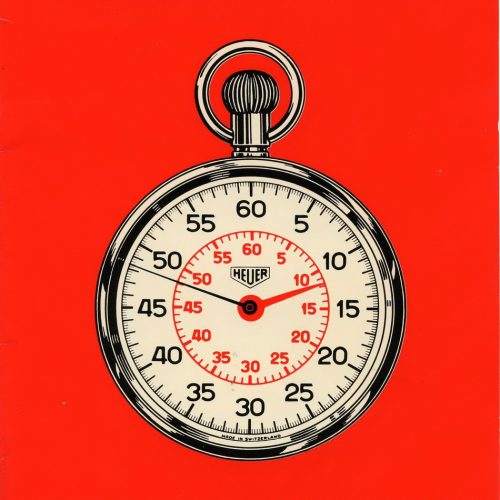From Heuer’s introduction of its first dashboard timers in the mid-1930s until the early 1950s, Heuer offered only two models of dashboard timers – there was a simple time-of-day clock (called a “Hervue” or “Hervue Junior”) and there was a stopwatch with 12-hour capacity (called the “Autavia). The Autavia used a traditional layout for stopwatches of the period, with the minute recorder at the top of the dial (12 o’clock) and the hour recorder at the bottom of the dial (6 o’clock); the second hand was mounted on the center-pinion.
In the early 1950s, Heuer added a third model to its line-up of dashboard timers, a 60-minute stopwatch called the “Auto-Rallye”. The Auto-Rallye was unusual for stopwatches of the period in that both the minute hand and the second hand were mounted on the center pinion.
The First Monte-Carlos — Three-Button Models
In 1958, Heuer introduced the Monte Carlo 12-hour dash-mounted stopwatch to replace the Autavia. Where the Autavia used traditional round recorders for the minutes (at 12 o’clock) and hours (at 6 o’clock), the Monte Carlo features a 12-hour numerical counter in a “window” at the bottom of the dial. Heuer proudly announced that the new central register (for minutes) and jumping disc (for hours) assured the “greatest legibility ever found in a stopwatch”. The first versions of the Monte Carlo had three buttons (or actually, a button on the left, a crown in the center, and a pusher on the right), with the functions of these three buttons explained below.
The very first version of the Monte Carlo was made for only a short period and incorporated some distinctive style elements. The model name “Monte Carlo” was written in script across the center of the dial, with the “Auto-Rallye” appearing at the top of the dial with the Heuer shield. The minute-hand has a fish-tail and, as might be expected, the dial is marked to indicate that the patent had been applied for. These early Monte Carlos are especially rare, as Heuer soon began using the Monte Carlo name at the top of the dial (with deletion of the “Auto-Rallye” name) and the fish-tail gave way to a shorter, simpler style of minute hand.
Soon, Heuer switched to the standard-production of the three-button Monte Carlo. The model name “Monte Carlo” was moved to the top of the dial, above the Heuer shield, and the minute hand has been trimmed to a more traditional shape. The three-buton Monte Carlo stopwatches would remain in production until circa 1967, when they were replaced with the two-button model, described below.
Functions of the Three-Button Monte Carlo. The three-button Monte Carlo is operated as follows:
- wind the timer using the crown (at the center)
- start the timer by pressing the crown
- press crown again to stop the timer (“time out”); press the crown again to restart the timer (“time in”); the time out / time in functions may be used repeatedly.
- stop the timer by pressing the crown
- with the timer stopped, press right pusher to reset minute and second hands to zero; press the left pusher to advance hour disk to zero
The Later Monte Carlos — Two-Button Models
Two-Button Models in Metal Cases. Circa 1967, Heuer made significant changes to the Monte Carlo. Most noticeably, Heuer deleted the third button (to the left of the crown, used to advance / reset the hour recorder), and all functions of the stopwatch were controlled by the crown and the button to its right.
In order to accommodate the new movement used in the Monte Carlo, the case had to be made thicker, and the other models in the line-up of dashboard timers were also made thicker to match the profile of the two-button Monte Carlo.
Two-Button Models in Plastic Cases. Circa 1976, all the Heuer dashboard timers moved from metal cases to plastic cases, and the Monte Carlo made this same move. The plastic dashboard timers used a bayonet mount, so that the timer could easily be removed from the back-plate. While the last model of the Master Time was powered by a quartz movement, all Monte Carlo stopwatches used mechanical movements.
Functions of the Two-Button Monte Carlo. The two-button Monte Carlo is operated as follows:
- wind the timer using the crown (at the center)
- start the timer by pressing the crown
- press the crown again to stop the timer (“time out”); press the crown again to restart the timer (“time in”). The time out / time in functions may be used repeatedly.
- stop the timer by pressing the crown
- with the timer stopped, press right pusher to reset minute and second hands, and the date disk, to zero.
Further Information.
See the OnTheDash section covering the Monte Carlo HERE.
You can read more about the operation of the two-button Monte Carlo in the Instruction Booklet that came with this stopwatch.